

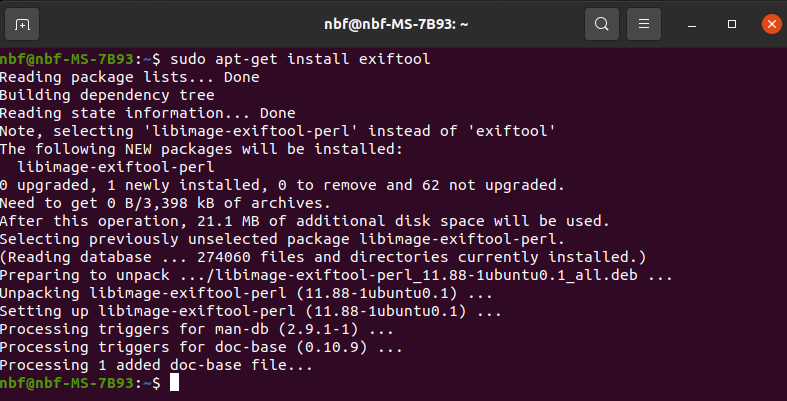
Linux offers a range of command line tools available in its repositories specifically designed for file analysis purposes. These tools provide additional functionality beyond the default set of tools in the Linux operating system.
One notable tool is ‘exiftool,’ which enables the extraction of EXIF metadata from files. To install ‘exiftool’ on Ubuntu Linux, execute the following command:
sudo apt-get install exiftool
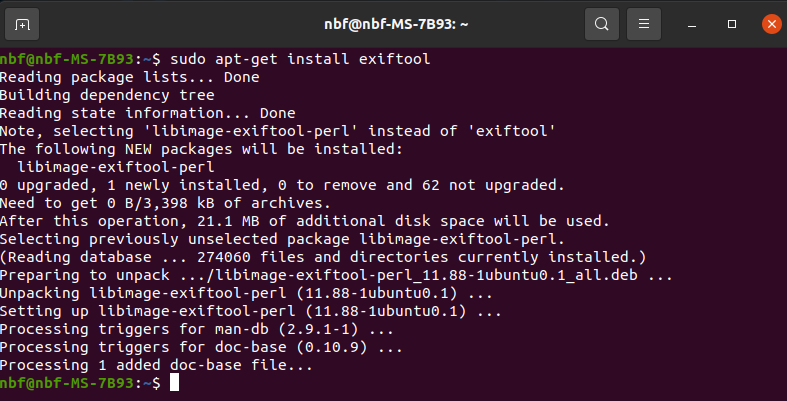
To verify the successful installation, run the command:
exiftool -h
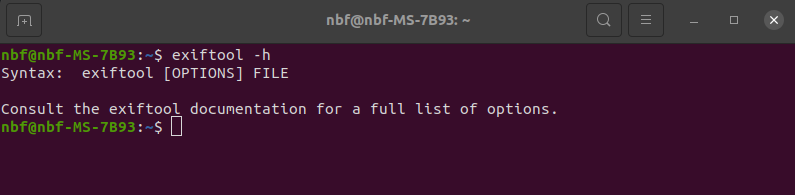
Now that ‘exiftool’ is installed, let’s apply it to an image captured using a mobile device and examine the extracted EXIF metadata.
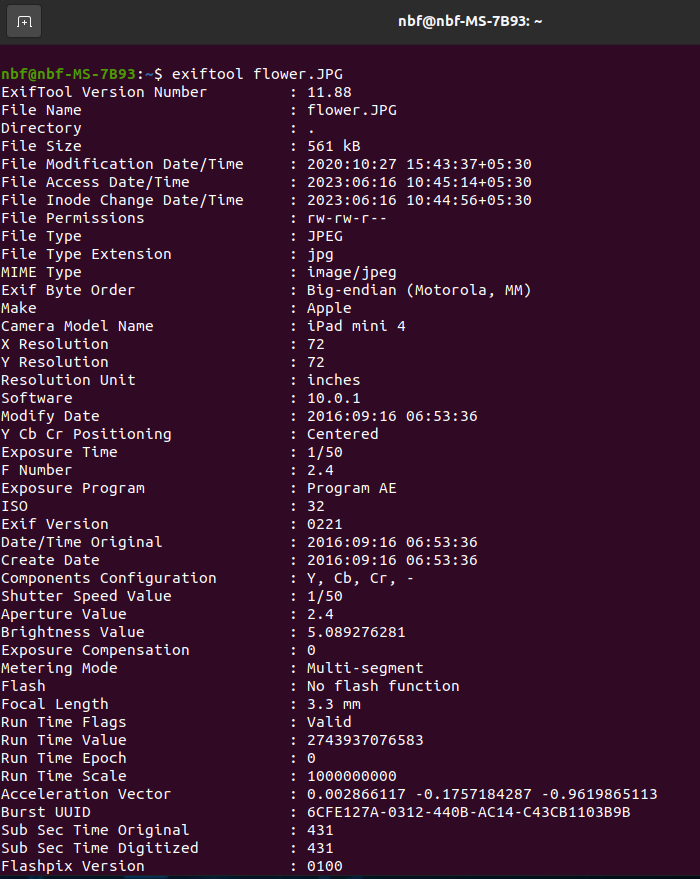
Impressively, this simple command line has retrieved a wealth of valuable information from the file. It includes details such as the file type, device make and model, various timestamps, and more. The utilization of ‘exiftool’ proves highly beneficial for forensic analysis of suspect files, as well as for cross-verifying the output of other forensic tools.
Harness the power of ‘exiftool’ to enhance your forensic analysis capabilities and gain valuable insights from digital evidence.